
Space-E/Press for Press Process Design

Intensive technologies nurtured in "Space-E series"! An integrated CAD/CAM/CAE system that achieves even 3D press mold drawing. * The CAM function is optional.
- Space-E/Modeler
- Space-E/Mold
- Space-E/CAM
- Space-E/CAM Hybrid2D
- Space-E/Press for Press Process Design
- Space-E/Press for Transfer Press Mold Design
- Space-E/Draw
Advantages of Introduction
Reduction of Lead Time
The integrated 3D CAD/CAM/CAE system* can be used to easily create a blank trim deployment line. This can significantly reduce drawing process design time.
In addition, direct CAM processing of parts (punch/die) reduces the number of man-hours.
Space-E/Press significantly reduces lead time before completion of a mold in a streamlined production system from design to machining.
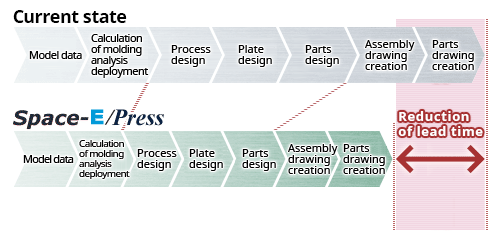
Reduction of Mistakes
Space-E/Press can reduce working losses due to wrong design that was an existing matter of concern.
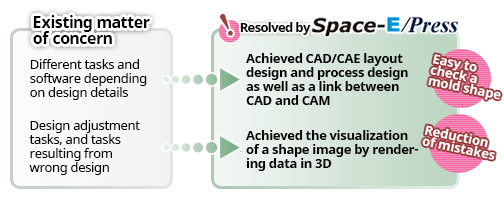
Introduction to Functions
Blank Deployment
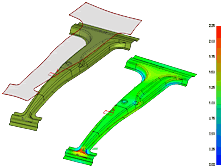
You can perform an easy operation to create a pre-mold planar shape (blank shape) in a short time from a 3D mold shape consisting of a body or a face.
In addition, the inverse analysis solver "HYSTAMP (one step FEM)" is used to enable easy and fast creation of a deployed shape.
Furthermore, you can consider an optimal press direction and check expected cracks and creases.
Trim Line Prediction
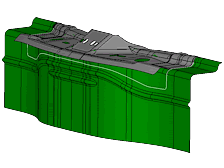
The flange edge of a panel molded item (maximum outline) is deployed in a drawing shape.
Because this operation is completely integrated into the CAD operation screen, troublesome data conversion and solid operations are not required.
A deployed boundary (trim line) can be used to consider an excess thickness shape or a trim process.
Back Forward Forecast
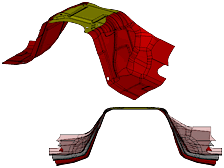
When the simulation results of spring back obtained by an external program such as CAE are imported into Modeler via an STL file, a 3D model can be automatically deformed.
Spring forward deformation, which is opposite side deformation to the simulation results, is also supported.
Drawing Function
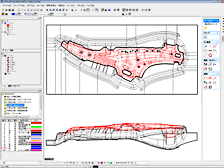
You can perform an easy operation to create the hole shape dimension of a plate with multiple and diverse hole shapes.
In addition, you can perform an easy operation to create a projection drawing from a 3D shape. Attributes of parts can be used to create a cross section, balloon, and parts list.
Options (CAM Functions)
Streamlined production system from model design to drawing
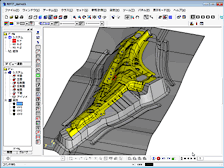
For a 3-axis path created on Space-E/CAM, NC data available for a controller provided by Heidenhain can be output.
3-axis Machining
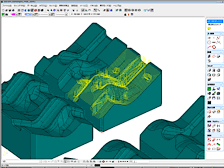
For a 3-axis path created on Space-E/CAM, NC data available for a controller provided by Siemens can be output.
Drilling by Recognizing Shapes
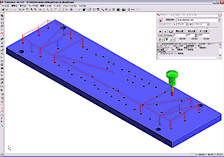
Machining process design supports automation and standardization of machining data creation. This design has the mechanism enabling integration of customers' machining know-how such as various palettes and templates. You can perform an easy operation to create NC data.
Even for complex drilling on a plate, a template can be used to immediately create an optimal machining process.